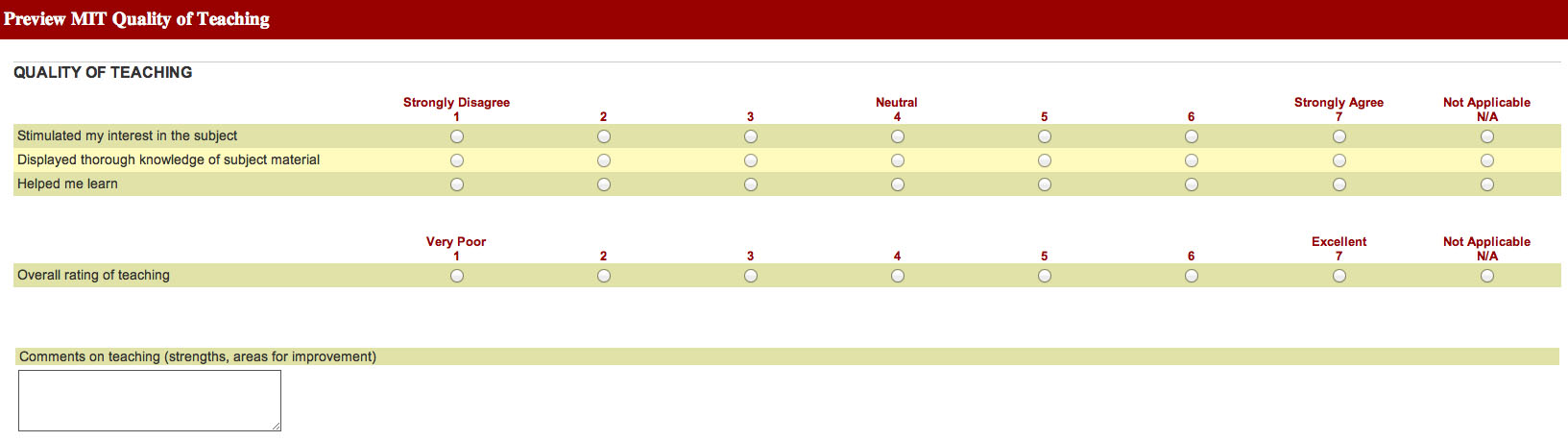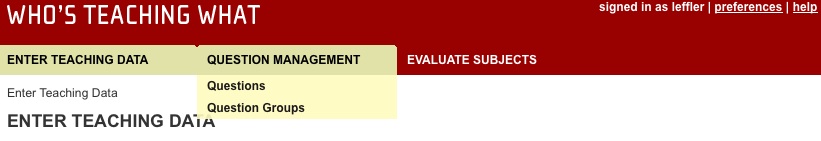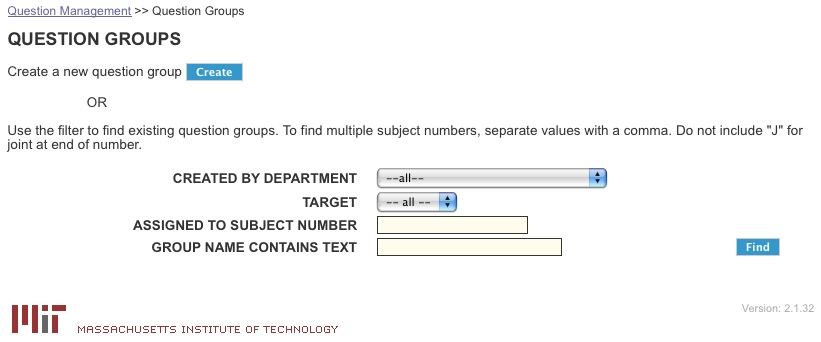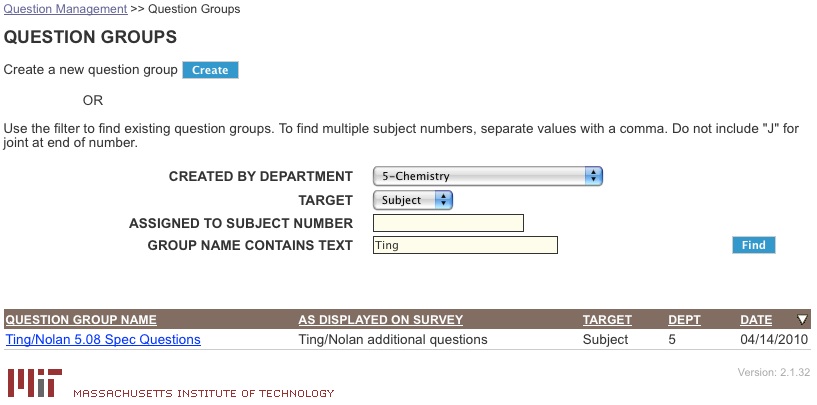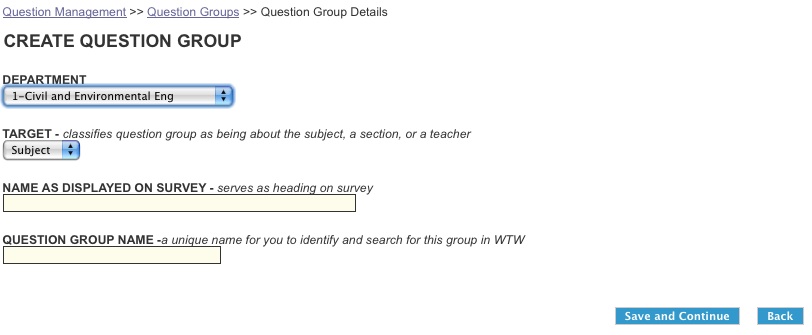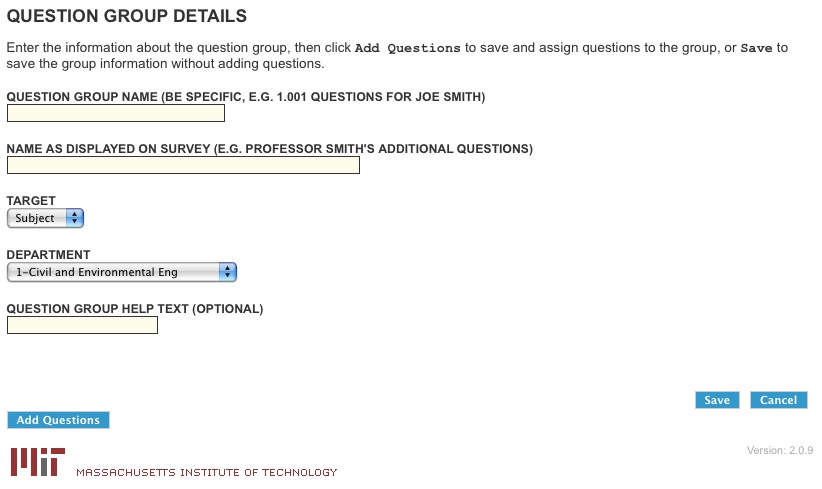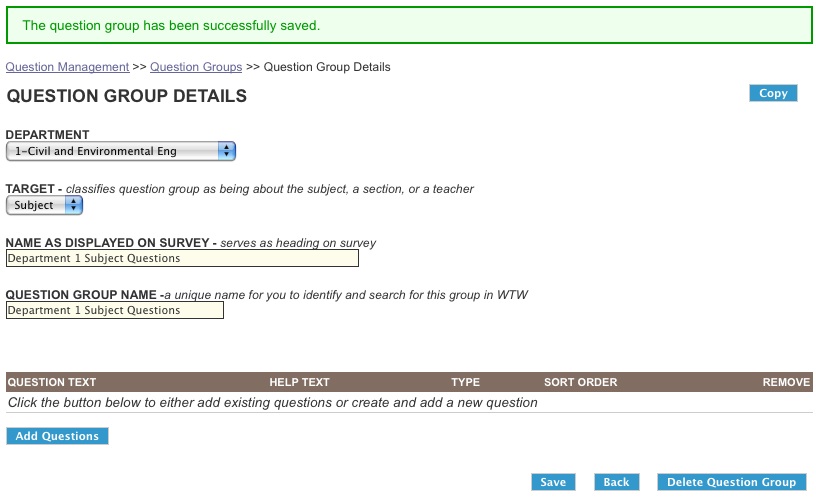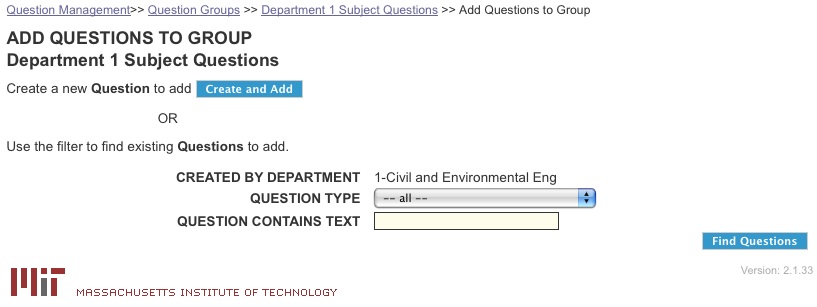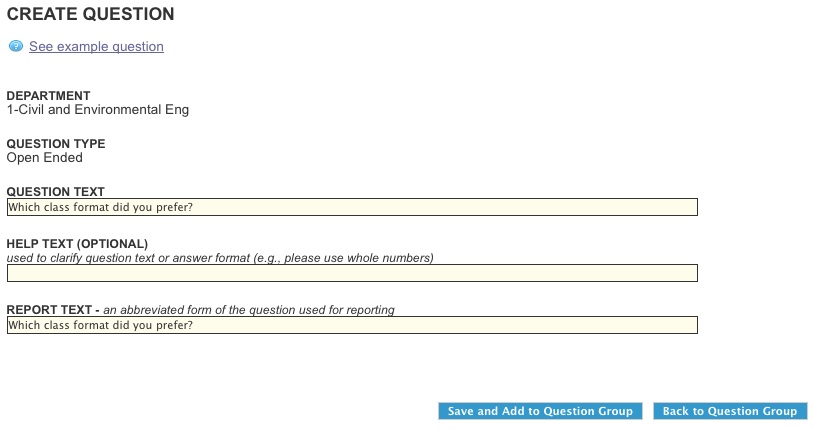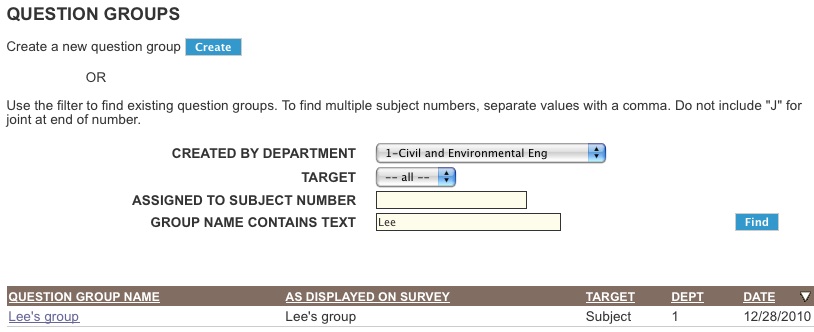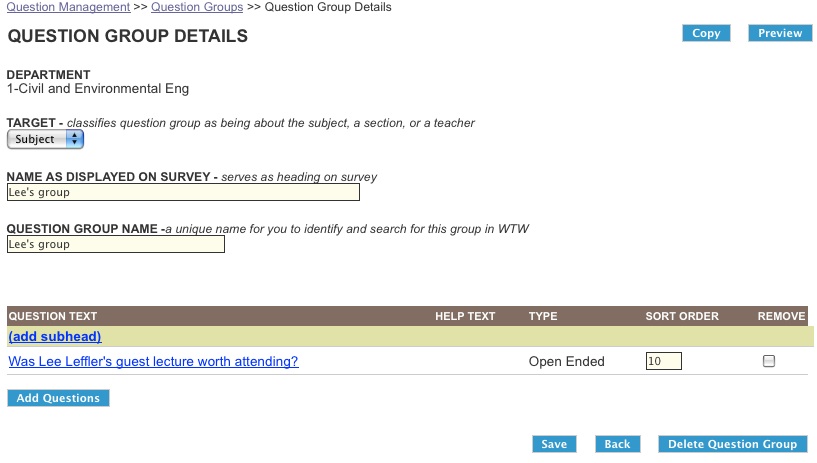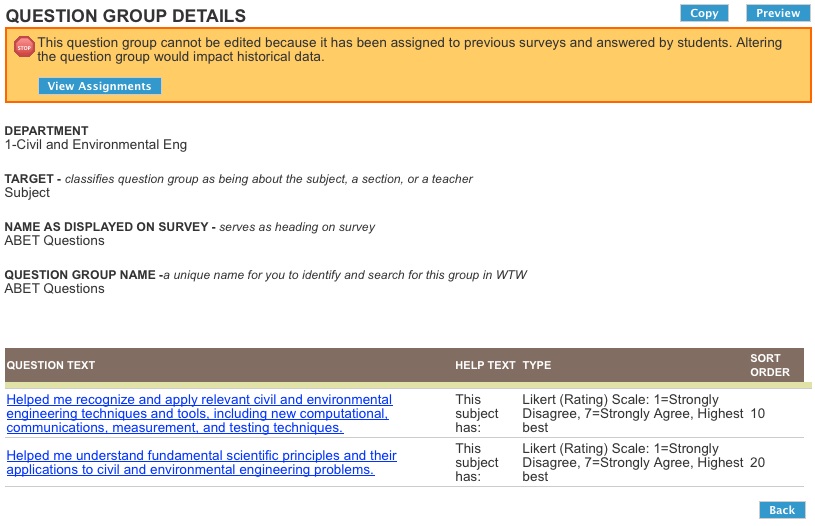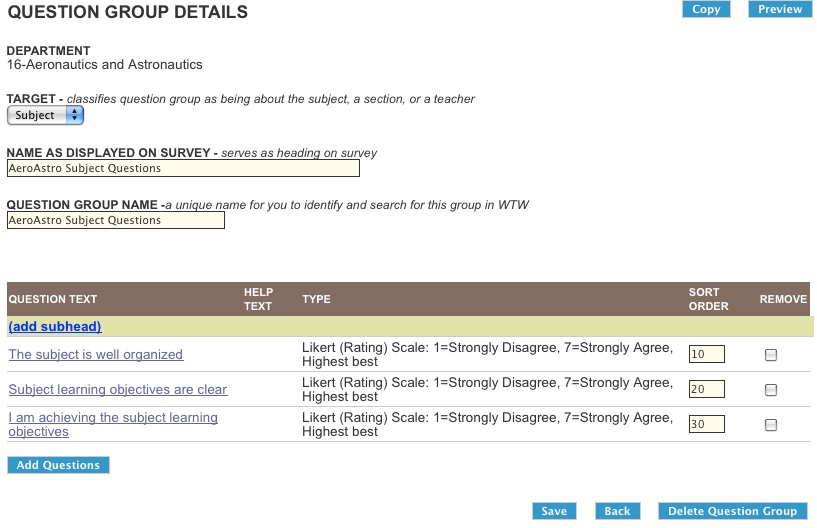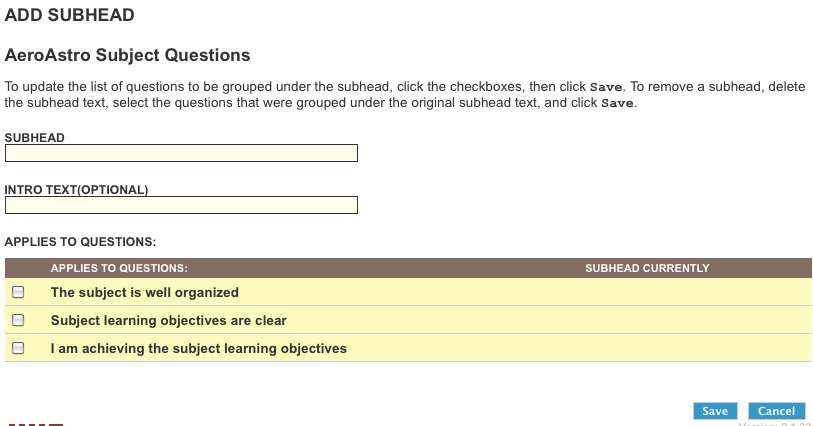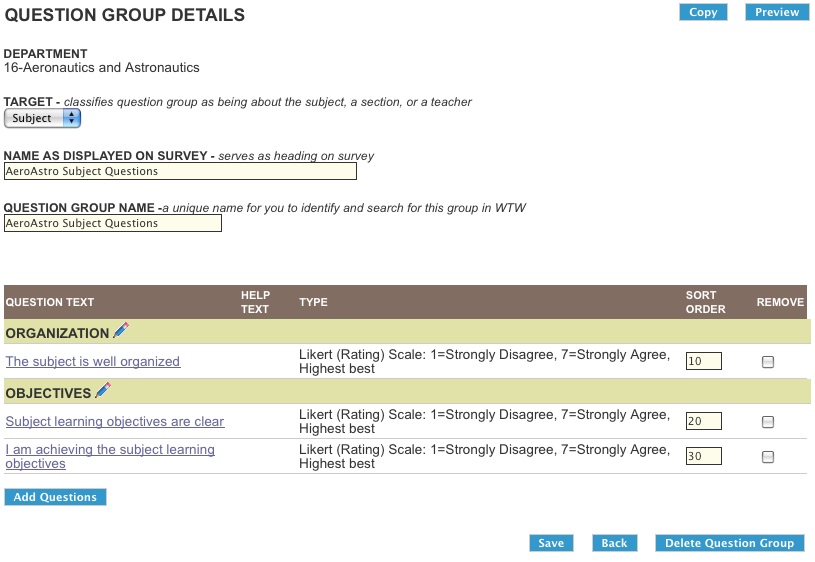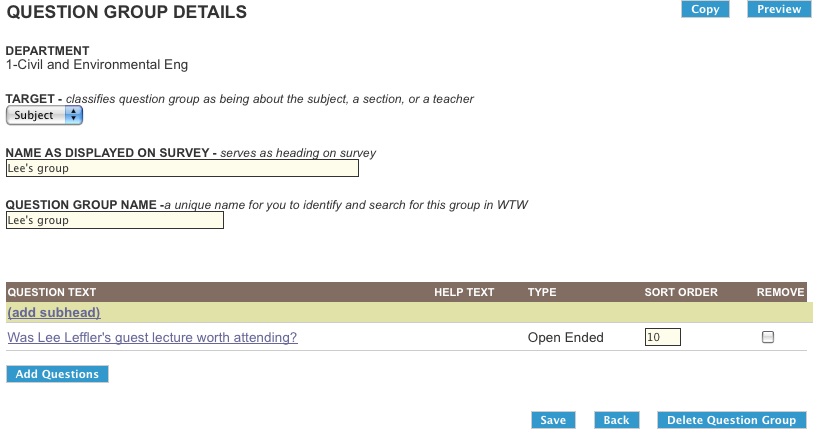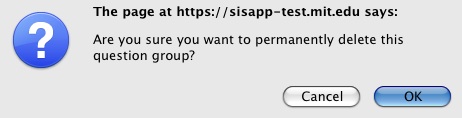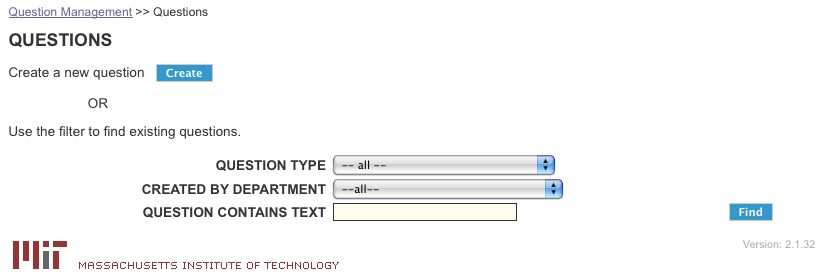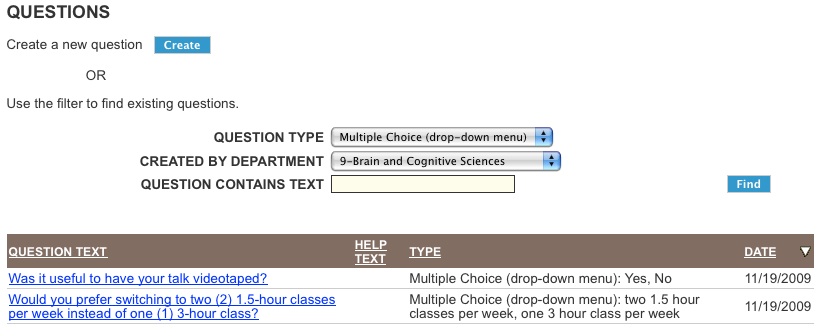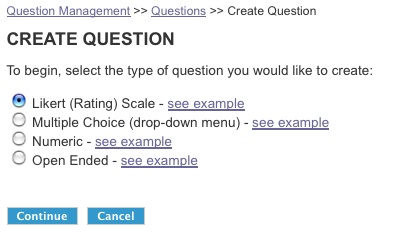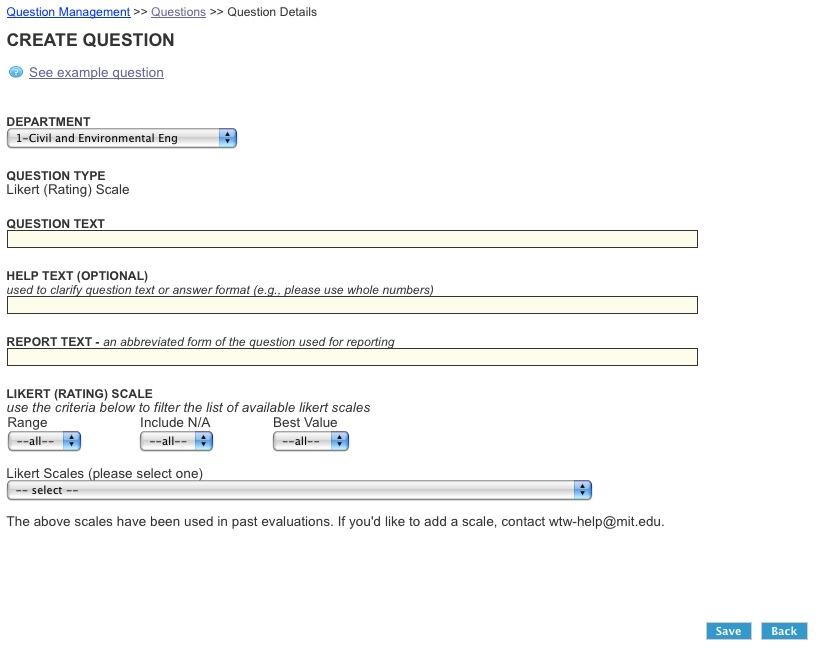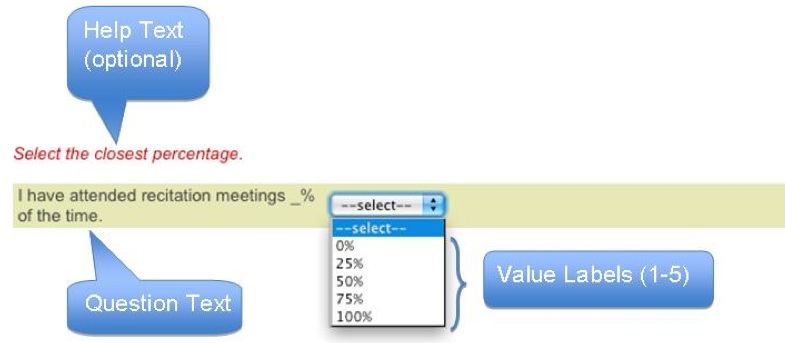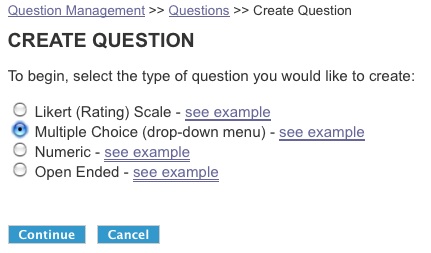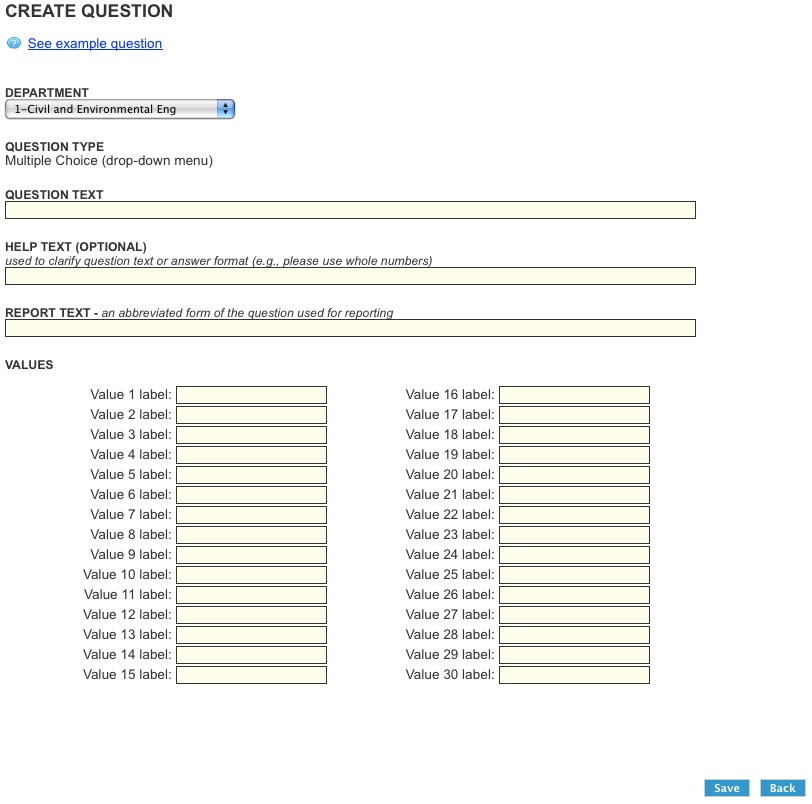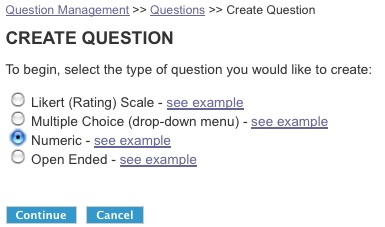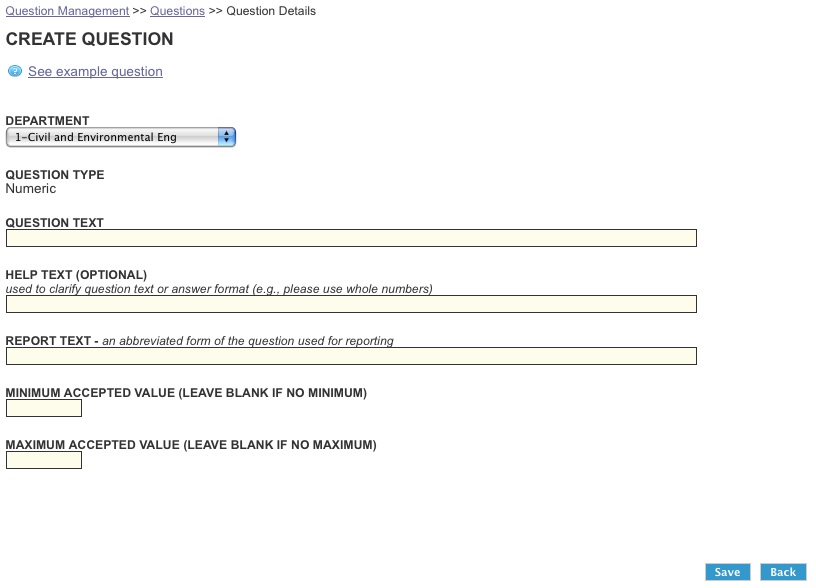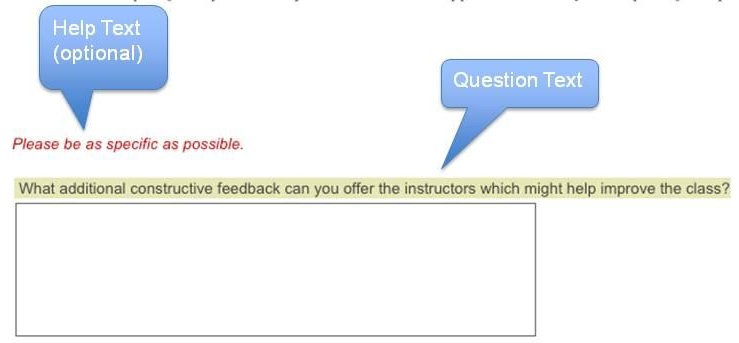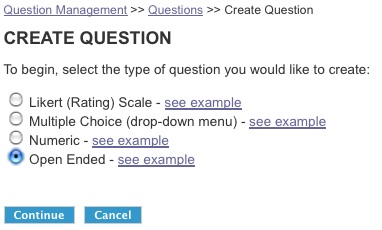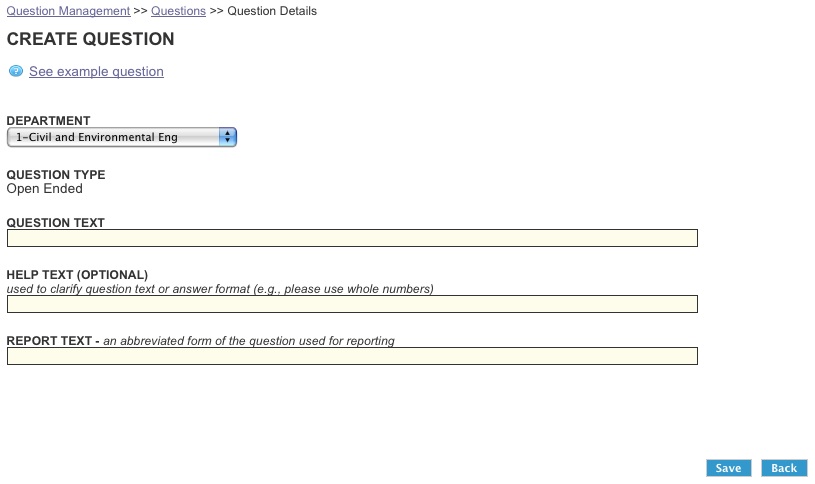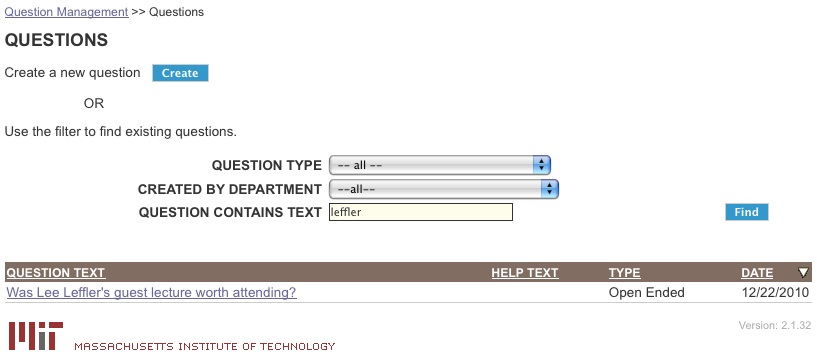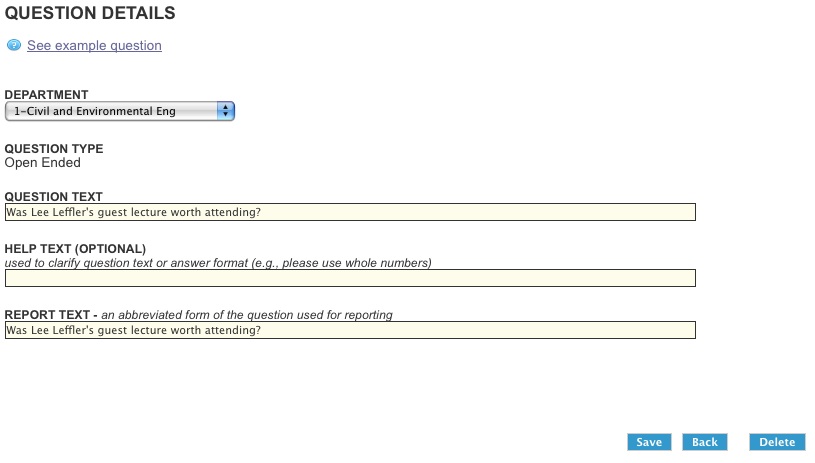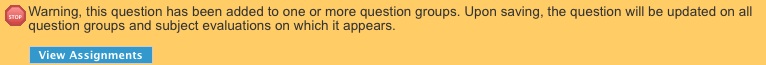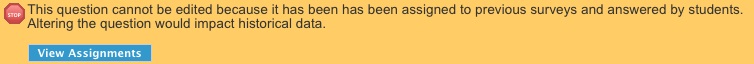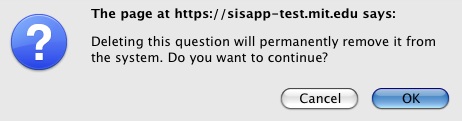WTW allows you to create your own questions (or select existing questions from a list) and place them on the online subject evaluation. In order to be placed on an evaluation, questions that are of the same topic must first be "grouped" into something called a question group. For example, a question group named "1.001 Questions for Joe Smith" might contain all the questions you'd like to ask about Professor Smith's teaching within subject 1.001. Even though it's called a group, a question group can exist with only one question in it.
Some Question Groups Are Automatically Assigned
Some groups of questions will be automatically assigned to your subjects and teachers when you click the "Select Form" button on the Evaluation Details page. These are the question groups from the MIT form that you've chosen. You will only have to add additional questions that address areas not covered by this form. An example of a question group that will be automatically assigned to all of your evaluated teachers is the Quality of Teaching question group. This is what this question group looks like on the MIT form:
Question Groups Must Have a Target
In the image above, you can see that this question group has a target of "Teacher." Question groups are aimed at one of three specific targets:
- Subject. Example: Questions about subject 1.050 reading assignments.
- Sections. Example: Questions about lab supplies for Lab section B01.
- Teachers. Example: Questions about Ralph Smith, Teaching Assistant.
Question Types
In the image above, you can see that this question group is made up of nine Likert (rating scale) questions and one open-ended question.
Questions within a question group can be any of the following four types:
- Likert (rating scale). Asks for a rating based on a pre-determined rating scale.
- Multiple choice. Asks for an answer to be selected out of more than one possible answers.
- Numeric. Asks for an answer in the form of a number.
- Open-ended. Asks for a typed text response.